Web Design Essentials 1
Class 6
AGENDA
- Recap
- CSS "Tips & Tricks"
- Code Review & Project Feedback
- Cultivating a Web Dev Practice
- Cohort Feedback
Stretch - "Bio" Break
8:00p EST / 7:00p CST / 5:00p PST
Recap
Topics Covered
- HTML Elements & CSS Properties
- Semantic HTML & CSS
- Accessibility
- CSS Box Model
- Working with Images
- Media Queries
Topics Covered
- Project Planning
- Wireframing
- Pseudo-coding
- Using Documentation
- Working in Dev Tools
CSS Tips & Tricks
Hiding Things
h2 {
display: none;
}
/* Removes the element and its space from the page */
h3 {
visibility: hidden;
}
/* Hides the element, and retains its original space */
Centering Things
To center horizontally and vertically:
Make sure the element to be centered is in a parent container
Center Me
Centering Things
Apply the CSS:
To center horizontally and vertically
.container {
/* Give the parent container width, height
and the position properties */
width: 200px;
height: 200px;
position: relative;
}
.content {
/* Apply these rules to the content to be centered */
position: absolute;
top: 50%;
left: 50%;
transform: translate(-50%, -50%);
}
Centering Things
Apply the CSS:
To center horizontally alone
.container {
/* Parent container can have a specific width
or be full width. */
width: 800px;
height: 200px;
}
.content {
/* The content to be centered must have a
width that's less than its parent container. */
width: 300px;
/* This CSS rule creates the centering effect */
margin: 0 auto;
}
Smooth Scrolling
/* Apply to the html element selector
at the top of your CSS stylesheet. */
html {
scroll-behavior: smooth;
scroll-padding: 50px; /* Optional */
/* Adds spacing above the sections we're scrolling to */
}Code Review
Project Feedback
Cultivating a Web
Development Practice
- Progressive Practice aka "Start Small"
- How can I use what I currently know?
- What do I want to do and what is my (current) knowledge gap?
- Where can I find answers?
- Deliberate Practice
Cultivating a Web
Development Practice
- Create checklists!
- Accessibility basics
- Visual Design principles
- Project setup
- Start a collection of frequently-used code snippets
Cultivating a Web
Development Practice
- 80-20 Rule:
- Spend time pre-planning a project
- Organize your markup/code (indentations, etc)
- Read documentation
- "Real" developers look things up!
- Review other developers' code
- Be comfortable asking questions
- Use Dev Tools--a lot!
Cultivating a Web
Development Practice
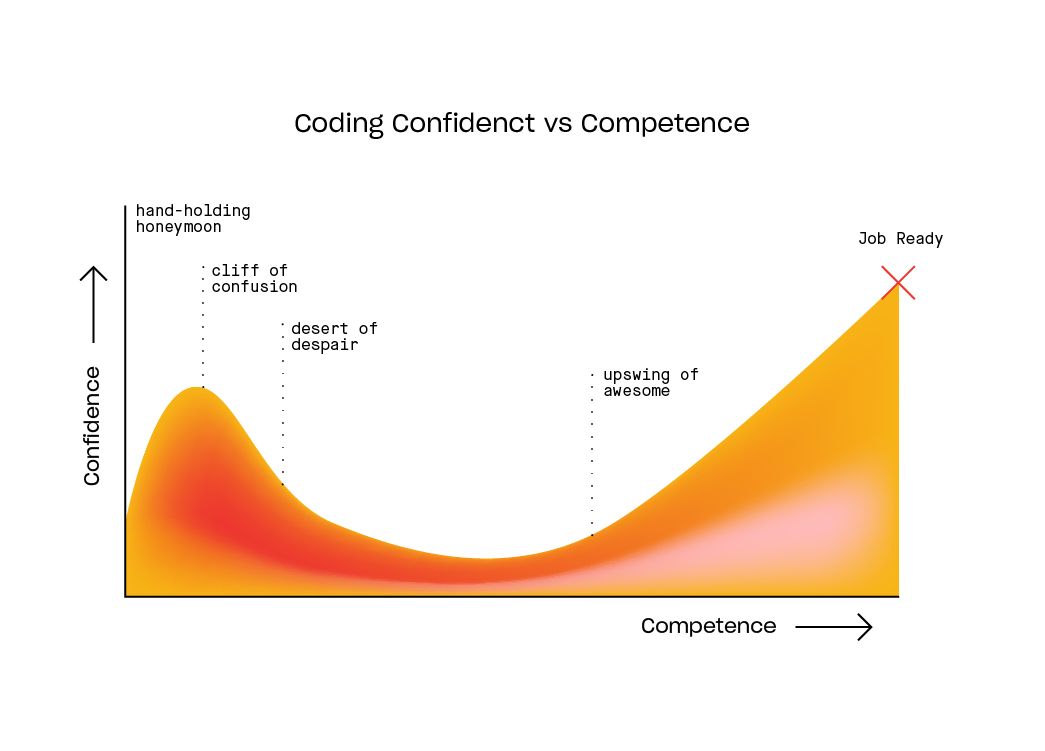
Source: Why Learning to Code is So Damn Hard (Thinkful.com)
Cultivating a Web
Development Practice
- Be prepared for the "dips"
- It's okay not knowing everything
- Take breaks!
- Welcome "happy coincidences"
- Acknowledge your growth!
Resources
- MDN - Mozilla Developer Network
- W3Schools
- CSS-Tricks
- Free Code Camp
- And more!
See Resources List
Final Feedback
Q&A
Upcoming GDI Courses
Web Design Essentials 2
JavaScript Fundamentals 1
Intro to Git & Github Workshop
UI Projects Cohort
Keep in Touch!
Connect with me on Linkedin
